By adding a search engine form in your blog of course will make your visitor easier to find the articles in your blog, for the reason hence opening the big opportunity of your articles will in reading by many visitors.
How?… follow this step below:
- Login to blogger with your ID.
- At dashboard page , click Layout.
- Click at Page Element tab
- Click on Add gadget.
- Click the sign plus ( + ) for HTML/JavaScript.
- Copy and paste the following code into available column :
<form id="searchThis" action="/search" style="display:inline;" method="get">
<input id="searchBox" name="q" size="20" type="text"/> <input id="searchButton" value="Search" type="submit"/>
</form>
- Click Save button.
- Done.
Note:
Explanation above code:
size="20"
This code is to arrange the wide of search box. You can change it according to desire, ever greater of his value of course more wide. Example : size="15", size="35"
next..
value="Search"
You can change this word with your own word. Example : value="GO !"
Try to search it!! here..

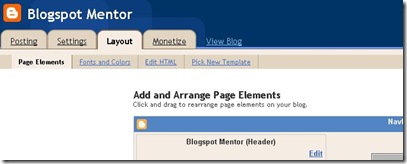











Author: AlexL
Do you have any suggestions? Add your comment. Please don't spam!Subscribe to my feed